
Learn how to fully understand an adhesion graph
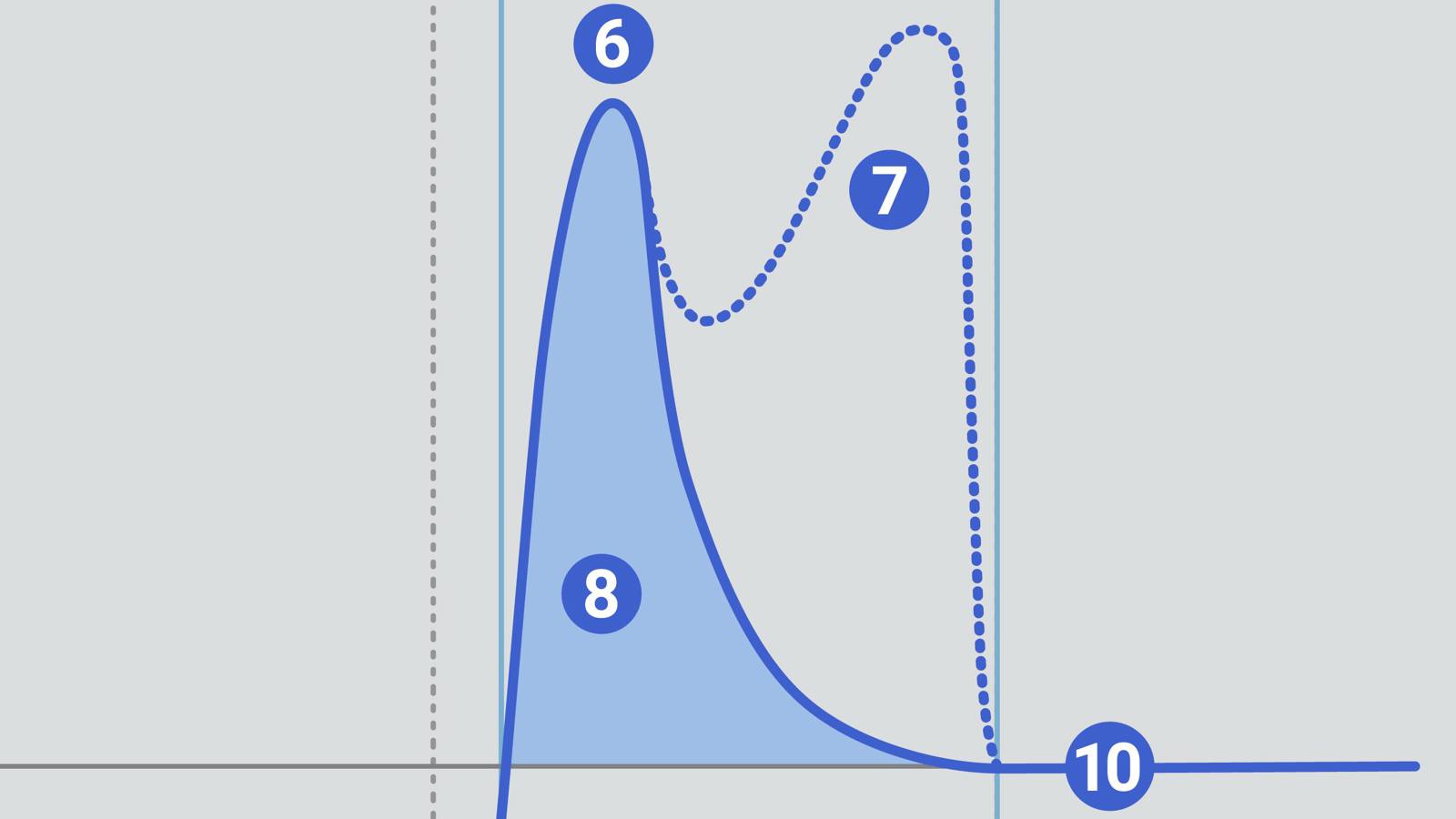
Stickiness/adhesion is a common textural and physical property that is possessed by a wide range of products including food, cosmetics, pharmaceutical products and, of course, adhesives and adhesive tapes. Testing this property is key to understanding, manipulating and controlling the performance or enjoyment of a product whether it is eaten, spread on the skin or used as an important everyday tool or medical requirement. Stickiness/adhesiveness/bioadhesion can be a highly desirable requirement of a product or can be a negative undesirable property.
This is a property where the Texture Analyser excels in measurement. Exponent software has a unique test (the Adhesive Test) which allows the control of force that a probe comes down onto the sample to achieve a controlled bonding between the two surfaces for a chosen period of time. After this bonding preparation stage the probe withdraws and the adhesion properties to separate the two surfaces is measured.
Once the test is performed, a graph is displayed that can be analysed to understand the adhesive characteristics of a sample. In our quest to help you understand how to interpret this type of curve we have prepared an animation that will take you through each test stage and explain the action of the probe/attachment and the resulting sample behaviour. Each stage shows what to take from the graph for analysis and what it means.
Adhesive test: How to analyse the key features of a graph measuring stickiness or adhesiveness
It's important to note that the specific shape of the graph will depend on the test settings, the type of sample being analysed, and the conditions under which the sample is evaluated. Varying behaviours are possible and specific applications may require tailored testing and analysis protocols to capture the relevant performance characteristics.
Learn about adhesion testing, when to use this test type and the typical probes and attachments for use on your Texture Analyser.









