Texture Profile Analysis (TPA)
Learn the fundamentals of Texture Profile Analysis and how to use this method correctly.
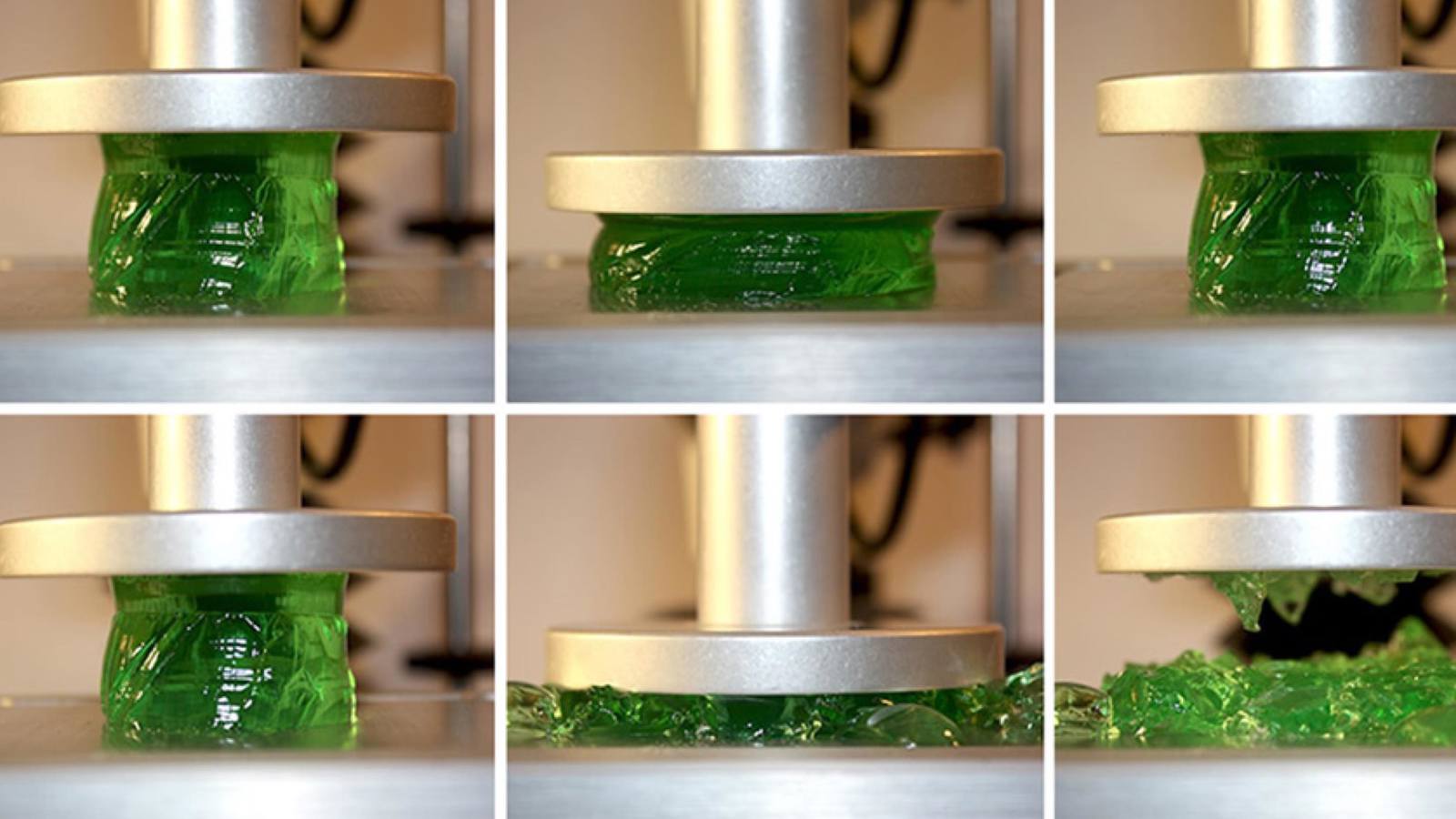
What is TPA?
Texture Profile Analysis (TPA) is a widely used method in food science to evaluate textural properties. The test involves a double compression cycle of a bite-size piece of food using a compression probe that simulates the biting action. Data is then extracted from the resulting force-time curve to provide a number of textural parameters that correlate well with sensory evaluation of those parameters.
How the test works
How the data is analysed to collect the parameters
The key features of the TPA graph provide insights into the material's mechanical properties, such as hardness, cohesiveness, springiness, and adhesiveness.
Cohesiveness: The ratio of the positive force area during the second compression to that during the first compression i.e. Area 4:6/Area 1:3.
Springiness: The ratio of the time difference during the second compression to that during the first compression i.e. Time diff 4:5/Time diff 1:2.
Resilience: The ratio of the 1st cycle decompression area to the 1st cycle compression i.e. Area 2:3/Area1:2.
Gumminess: Hardness x cohesiveness.
Chewiness: Hardness x cohesiveness x springiness.
How to understand the data
Stage 1 – First compression cycle
Initial rise: The graph starts with a steep rise as the probe compresses the sample, indicating increasing force.
Peak force (First peak): The highest point (at anchor 2) during the first compression, representing the maximum force needed to compress the sample.
What it indicates: The initial rise and first peak measure the material's hardness or firmness. A steeper rise and higher peak indicate a firmer material. If there is another peak within this stage (before the highest peak) it is called Fracturability. It is not present for all samples and if absent the results spreadsheet will show N/A.
Stage 2 – Relaxation period/probe withdrawal
Shape: After the first peak, the force decreases as the probe withdraws. The positive area in this stage is due to the recovery of the sample from deformation.
What it indicates: This decrease can provide information on the sample's resilience.
Stage 3
This stage is where you choose to hold the probe at the trigger point for a time to allow sample recovery (if relevant).
Stage 4 – Second compression cycle
Second peak: The force increases again as the probe performs the second compression.
What it indicates: This second peak and area are usually lower than the first. The ratio of the second area to the first area (cohesiveness) indicates the internal bonding strength. A higher ratio suggests better internal cohesion. The ratio of time difference between the second compression compared to the first indicates springiness. Only a perfect spring would produce a ratio of 1.
Stage 5 – Second relaxation period/probe withdrawal
Shape: Similar to the first relaxation, the force decreases as the probe retracts again.
What it indicates: The macro does not use this part of the curve for analysis.
Understanding data variations based on material properties
Hard and brittle materials: Show a steep initial rise and high first peak with much smaller second area indicating low cohesiveness and elasticity. These materials typically have low adhesiveness.
Soft and elastic materials: Display a more gradual rise to the first peak with no fracture peak present, and similarity between the first and second areas, reflecting high cohesiveness and elasticity. The negative area may be larger, indicating higher adhesiveness.
Gummy or sticky materials: May show a pronounced negative area after the second peak, indicating high adhesiveness. The peaks may not be as distinct due to the material's ability to deform and stick to the probe.
Firm but cohesive materials: These materials (like an elastic gel) might have similar first and second peaks, and minimal negative area, indicating good internal bonding and recovery and moderate adhesiveness.
To see a wide variety of graph shapes and interpretations, as well as read a comprehensive explanation of TPA go to the Texture Technologies TPA webpage.
Advice on correct use of TPA
In general, TPA is a very popular method of testing as it provides very quick calculation of parameters which are 'believed to correlate with sensory analysis'. The user however can be almost encouraged to not think about the analysis and doing so take down all of the results as true.
The following is a set of points to consider when choosing TPA as your test procedure.
Sample preparation
For the TPA parameters to be relevant it should be mentioned that they can be used to compare different foods only if the sample dimensions are consistent. As an example, the term hardness will be different for the same food if different percent compressions are used in replications or the samples are of differing height or contact areas. For the accurate measurement of adhesiveness the probe must not lift up the sample on its return so a suitable means of holding the bottom surface of the sample needs to be identified if this occurs.
Size of compression probe versus sample
When the probe is larger than the sample, the forces registered are largely due to uniaxial compression. However, when the opposite is true, the forces derive largely from puncture, a combination of compression and shear. Various papers throughout the decades of using TPA have reported the use of probes both larger and smaller than the test samples. Early papers on TPA report the use of puncture probes but in 1968 Bourne was the first to adopt true uniaxial compression to perform TPA tests. Generally speaking, most recent work done on TPA normally uses compression probes larger than the sample size, so that the forces registered in TPA tests are largely due to uniaxial compression forces and the whole of the sample piece is tested.
Extent of deformation
Another area of abuse is the degree of compression. Often when presumably limited by force capacity we find that results are shown for compression to, for example, 30%. If the purpose of testing is to imitate the highly destructive process of mastication in the mouth, as in the TPA's origins, deformation values to break the sample must be reached. When considering that the analysis of the results were developed to correlate with sensory analysis, one must clearly bear in mind that compression in the mouth is never 'small deformation' (i.e. a gently squeeze). For low force Texture Analysers it may not be possible to compress to a high % deformation as one would like. When developing a TPA method for testing a range of samples it is always suggested to develop the method (i.e. the extent of deformation) on the hardest sample. Checking that the required extent of deformation is suitable for the hardest sample will ensure that all other 'softer' samples are able to be tested using the same method.
Usually, for example, in gelled systems compressions greater than 70-80% completely break the sample. The second compression cycle does not usually find a weakened sample with just the first internal cracks, but portions or small pieces of the initial sample.
Deformation levels between 20-50% have commonly been applied in recent works. At these levels, samples may not break (a fracturability peak does not appear in the curve) but it is still possible to obtain information such as hardness (force to a given deformation), springiness, cohesiveness, and their derivatives gumminess or chewiness. However, this type of testing is not the way the TPA method was developed to work.
Test speed
The user must also be consistent with the loading rate (test speed) which may vary depending on the food. It has been shown that as the cross-head speed increases, the force required to achieve a particular compression also increases, since a slower rate allows greater relaxation of the gel. Since humans use different forces and chewing rates depending on the textural characteristics of the food evaluated, both the magnitude of the force applied and the rate at which it is applied must be taken into account when testing conditions are established on the Texture Analyser, aiming to reproduce those associated with the sensory evaluation of the specific type of food. One point to note is that the post-test speed should be set to the same as the Test Speed, especially if the cohesiveness parameters is to be calculated correctly.
Time elapsed between bites
The Texture Analyser gives the option of selecting a variable time period to elapse between bites. If a time period is selected, it should be specified in the testing conditions, since the amount of time between bites clearly determines TPA parameters such as springiness, cohesiveness, gumminess and chewiness, mainly in those systems with a highly viscous component.
Relevance of results
TPA has been found to be very useful for a great deal of samples but not all TPA parameters are applicable to every sample.
You will see that when testing some products the adhesive region of the curve is not present thereby indicating that adhesiveness is not a characteristic of the sample. This point is important as the data analysis macro will always produce a value for all of the parameters it is setup to find on the curve. For instance, springiness values for the testing of chocolate are not likely to be repeatable as springiness is not an important textural characteristic of chocolate just as adhesiveness of bread is not likely to important and therefore not applicable.
Some parameters may not be a true characteristic of a particular sample so this should always be considered before automatically accepting the data and presenting it in its entirety. If a textural parameter is not a true characteristic of the sample then it should not be presented. It is recommended therefore that before performing a TPA test you ask yourself 'What are the important textural parameters that you are interested in for a particular product?' rather than collecting all of the TPA parameters and judging the results without prior thought to their relevance.
Parameter advice
Pre-test speed: When trying to find a trigger force your pre-test speed should not exceed 3mm/sec for best initial data capture and the most accurate starting point – small, thin or soft products require much slower pre-test speeds. A fast approach can lead to a late trigger (or ‘overshooting’) therefore entering the sample before data is being collected. Usually the pre-test speed is slower than the test speed.
Trigger force: This should occur when the probe and product have full contact. The default value for trigger force is set to 5g but may need to be adjusted.
Test speed: You may wish your test to directly imitate or emulate chewing speeds in which case a high test speed would be chosen.
Post-test speed: The data analysis of this test compares compression and decompression regions of your curves, therefore the Test Speed and Post-test Speed should be the same.
Hold Time: This time can be chosen to wait at the trigger point so that the sample may recover (if applicable). You may be trying to emulate a particular imitative situation e.g. the squeezing of bread, the application of a weight on elastic materials such as foams.
If the test speed is too slow when testing a sample with elastic recovery (springy) the sample may recover quicker than the test speed and the graph will display positive force during this period instead of any expected negative adhesive measurement (if applicable).
Alternatives
Button trigger: If a button trigger is chosen the test starts at the test speed i.e. no pre-test speed or trigger force are used. A button trigger is often chosen for samples of differing heights where you wish to go to the same distance above the base for each test or wish to apply high deformation to a sample and want the probe to return before touching the base of the instrument/attachment. Probe position calibration will be required.
Distance: The probe/attachment can be instructed to move to a distance in mm (or other unit) or to a % strain. Moving to a % strain will require the Probe Position to be calibrated before testing commences so that a zero position can be recognised. This will then mean that when the probe triggers on the surface of the sample it is then able to convert this known distance from the base into the chosen %strain that you wish to deform the sample.
Common problems during analysis
The three force peaks are found in REVERSE order so that a missing fracture peak will still produce the correct values for other results. If the sample has no Fracture peak then a pop-up box will appear stating Peak Not Found. Click on OK to continue. If the force peaks appear towards the end of the graph failure to notice this is most likely to cause all TPA values to be incorrectly calculated. In this case try selecting a larger Force Threshold in your Graph Preferences.
After the peaks of the curve are detected the macro then instructs the cursor to search forwards and drop 6 anchors, in order, onto the curve. If the message, e.g. 'Unable to place cursor at specified position is displayed then it is likely that the Distance Threshold is too high. Again, failure to notice this is most likely to cause most of the TPA values to be incorrectly calculated. In this case try selecting a lower Distance Threshold in your Graph Preferences.
If the sample has no adhesiveness properties at all then force might not return to zero between the two compression strokes. If this is the case then the anchors will not be positioned correctly. To correct this problem, you might need to adjust the Go To Force value in the macro from 0.0 to something greater than the Texture Analyser trigger force. The Adhesiveness result will then show a positive value, which should be ignored. A positive region between compression cycles is also the result of a sample that is recovering quicker than the probe is withdrawing. A higher test speed may avoid this.
Increase your test speed so that you are able to at least measure the force to separate the probe from the sample surface.
Important note regarding use and 'misuse' of TPA testing
Attention should be drawn to a letter published in the Journal of Texture Studies which confirms the above guidelines:
Letter to the Editor: Issues Pertaining to the Texture Profile Analysis
As a founder of the Texture Profile Analysis (TPA) in the 60's, I am very gratified that the method presently enjoys considerable use and popularity. I am especially pleased that a number of researchers have built on it, as I have hoped they would. Some of this work constitutes indisputable improvements (as e.g., using only the down, i.e. left-hand side, portion of the force-deformation curves to calculate cohesiveness, or a sounder and easier method of quantifying springiness). Other researchers have just expanded the number of quantified parameters by adding new ones (e.g. hardness 2) without demonstrating their usefulness.
However, I am deeply perturbed by what I would call a 'misuse' of the method, and a poor understanding of the meaning of the parameters and the manner in which the method should be executed. As examples of 'misuse' I would cite an article published not so long ago in the Journal of Texture Studies in which a penetrating needle (rather than a compressing plate) was used, and a recent publication in the Journal of Sensory Studies in which 'chewiness' of Lifesavers of candy was calculated and correlated with the sensory evaluation. Some eyeballing of the sample during compression and some common sense would reveal that: a) hard candy is not chewed but sucked in the mouth, and b) when compressed to 70% (as was done in that work) the Lifesaver is crushed/shattered and, thus, the parameter of springiness is meaningless. Penetration causes a totally different structural damage than compression; penetrating the sample twice in the same spot leads to meaningless data and the test should not be called TPA.
A very prevalent misunderstanding of the meaning of the parameters deals with the calculation of both chewiness and gumminess for the same sample. The original description of TPA parameters (J. Food Sci. 23, 390-396, 1963) defined chewiness as applicable to solids and gumminess as applicable to semisolids. Prof. Bourne and I had clarified this issue in our Letters-to-the-Editor first in the Journal of Food Science (vol. 60, p. viii. 1995) and then in the Journal of Texture Studies (vol. 27, pp. vi-vii, 1996). As evidenced by references cited in subsequent publications employing the TPA some researchers have read these letters. A number have not.
It seems to me that time is ripe to have a 'round table' discussion (either face-to-face or on the Internet) of how TPA should be executed. It could lead to the much needed development of some guidelines and, ultimately, a standardisation of the method.
Alina Surmacka Szczesniak
Former Principal Scientist, General Foods Technical Center; Founding Editor of Journal of Texture Studies.



