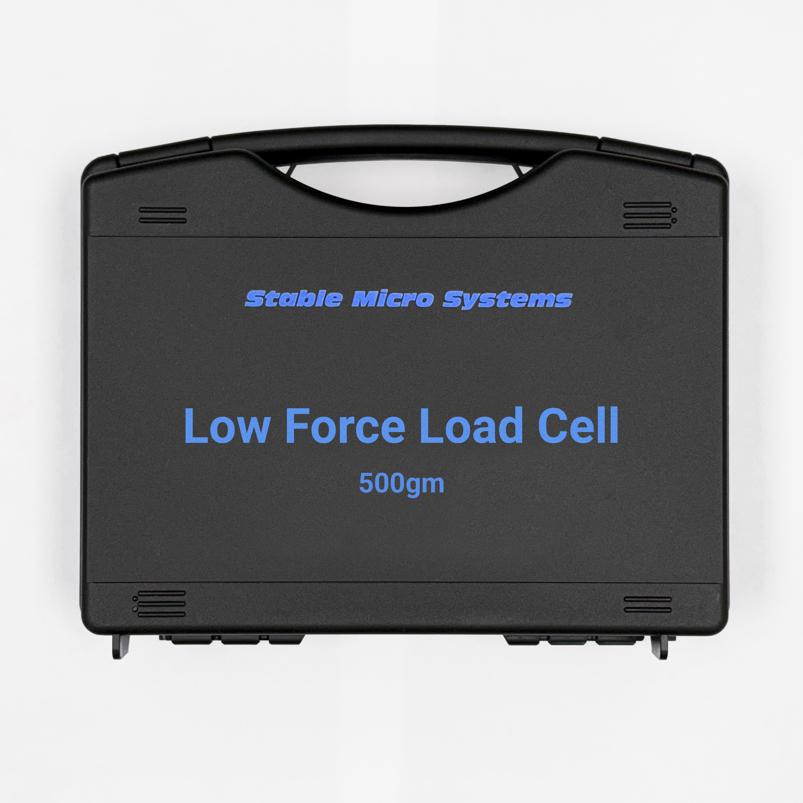Product overview
What is a Load Cell?
A Load Cell is a highly precise sensor that is installed in the arm of a Texture Analyser to measure force. It plays a critical role in quantifying the forces involved in testing the texture/physical properties of materials during compression/tension tests, depending on the specific test being performed. Essentially, a Load Cell converts mechanical force into an electrical signal, which the Texture Analyser processes to deliver accurate, reliable data about your sample’s characteristics.
How does a Load Cell measure force in a Texture Analyser?
When installed in a Texture Analyser, the probe/attachment testing the sample is attached to the Load Cell in the arm of the instrument which is positioned to directly central above to measure the forces resulting from the sample’s behaviour during testing. As force is applied to the sample –whether through compression, tension, or other movements – the Load Cell experiences a deformation. This deformation is detected by strain gauges inside the Load Cell, which measure the change in electrical resistance caused by the applied force. This resistance change is then converted into an electrical signal proportional to the magnitude of the force.
The Texture Analyser’s software interprets this signal and provides precise measurements of the force applied, enabling detailed analysis of the sample’s properties, usually displayed in a graph of force vs. time/distance. This is why a properly functioning and calibrated Load Cell is vital to the accuracy of texture analysis/physical property measurement.
Why are there different capacities of Load Cells?
Load cells come in various capacities to accommodate the wide range of forces encountered in sample testing. A low-capacity Load Cell (e.g., 5kg) is designed for applications that require precise measurement of small forces, such as testing the firmness of delicate food items like bread or dairy products. Conversely, a high-capacity Load Cell (e.g., 100kg) is needed for applications involving larger forces, such as testing the strength of harder materials like plastics or packaging materials.
Using the wrong capacity Load Cell can lead to inaccurate results or even damage the Load Cell. For instance, using a high-capacity Load Cell for very small forces may result in reduced sensitivity and imprecise readings. Similarly, applying forces that exceed the capacity of a low-capacity Load Cell could cause permanent damage.
How to choose the right Load Cell for your application
Choosing the right Load Cell for your Texture Analyser depends on several factors:
- Type of material or sample – Soft, delicate materials typically require low-capacity load cells for sensitivity, while harder, more rigid materials need higher-capacity load cells to handle greater forces.
- Testing requirements – Some applications demand very high precision at low forces, while others prioritise robustness for high-force tests. Consider the nature of your testing and whether accuracy, durability, or versatility is the primary concern.
- Test type – Measured force will often be as a result of the test type and the contact area between the testing probe/attachment. In general, penetration tests provide testing at lower forces due to the use of probes with small contact areas, whilst compression testing usually requires higher forces.
- Expected force range – Determine the maximum and minimum forces that will be applied during your testing. The hardest sample you are likely to test should be measured to understand the worst case of force measurement. Select a Load Cell with a capacity slightly higher than the maximum force you expect to measure. This ensures accurate readings without risking damage.
- Future testing needs – If you anticipate testing a variety of samples with different force requirements, consider investing in multiple load cells of varying capacities. This allows you to adapt to different applications without compromising accuracy or safety.
Need help choosing the right Load Cell?
If you’re unsure which Load Cell is best suited to your application, our team is here to help. Contact us for expert advice tailored to your testing needs. Whether you’re working with delicate food products, industrial materials, or anything in between, we’ll ensure that the Load Cell capacity you choose is compatible with your Texture Analyser model and you have the right tools to achieve accurate, reliable results.
Installation
Full installation instructions are provided within the Education Zone of the latest Exponent/Connect software version and on the technical information sheet accompanying this product.
Cleaning and maintenance
To ensure your Load Cell continues to deliver accurate and reliable results, follow these care tips:
- Avoid overloading – Never apply forces beyond the Load Cell’s rated capacity. Overloading can permanently damage the sensor.
- Regular calibration – Periodically check that the calibration of your Load Cell is correct to maintain its accuracy. Follow the manufacturer’s calibration guidelines or use a professional calibration service.
- Protect against contamination – Keep the Load Cell clean and free from dirt, moisture, or chemicals that could interfere with its operation. When not in use, store the Load Cell in a dry, stable environment to prevent damage from environmental factors. A case is provided with all additional Load Cells to house the Load Cell whilst not installed.
- Handle with care – Avoid dropping or subjecting the Load Cell to sudden impacts. Physical shocks can damage internal components.
- Check connections – Ensure all electrical connections are secure and free from corrosion. Loose or damaged cables can affect performance.
By following these steps, you can extend the lifespan of your Load Cell and maintain its performance for years to come.